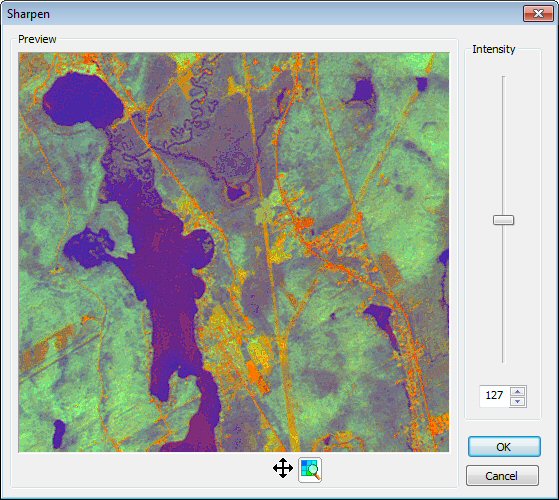Sharpen dialog
Used to apply a sharpen effect to the active image. This enhances the image's clarity by increasing the contrast between pixels and can have the effect of providing additional detail to the selected image. When excessive sharpening is applied to an image, it may introduce noise or other undesired artifacts in areas of graduated color.
Opens when the Sharpen tool is selected in the Enhance toolbox.
| Setting | Description |
|---|---|
| Preview |
The Preview pane provides visual feedback on the selected image by applying a highlight to all pixels included in the range. A set of controls allow you to explore the preview (Zoom In, Zoom Out, Pan, Fit, Update Preview, Update View and Restore View). |
| Intensity |
Use the slider or the numeric edit control to determine the intensity of the sharpen effect. |